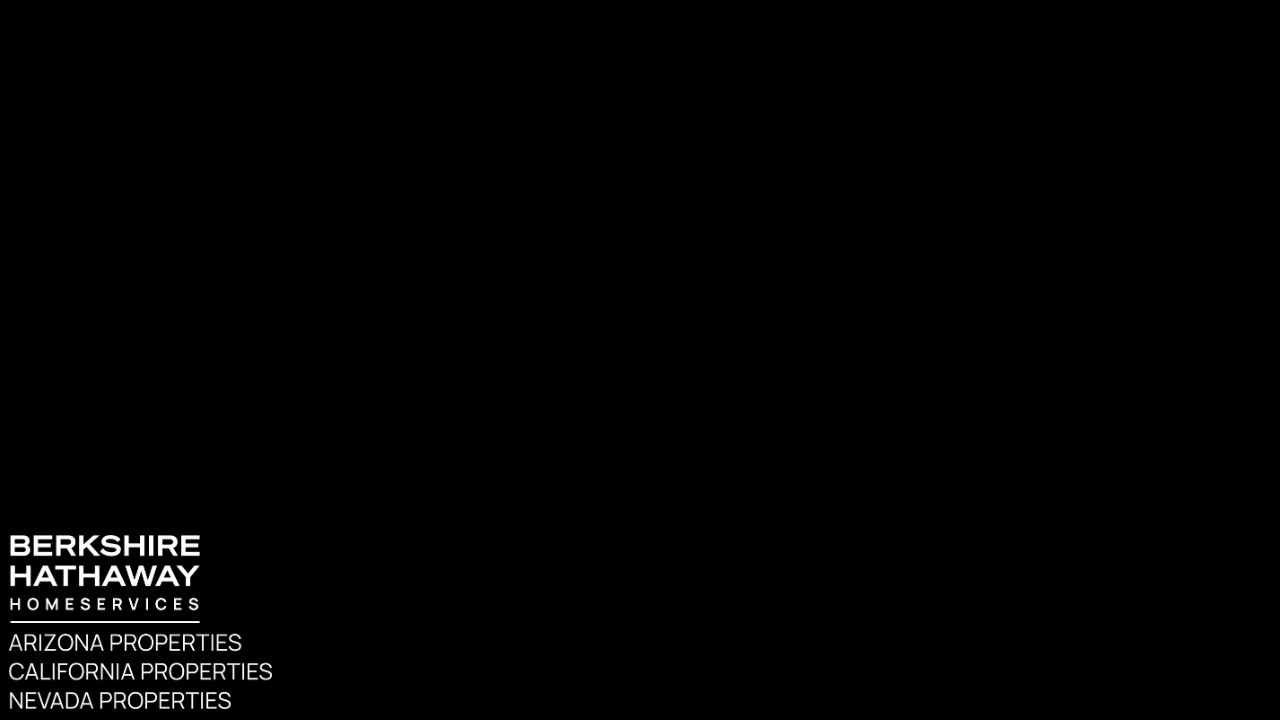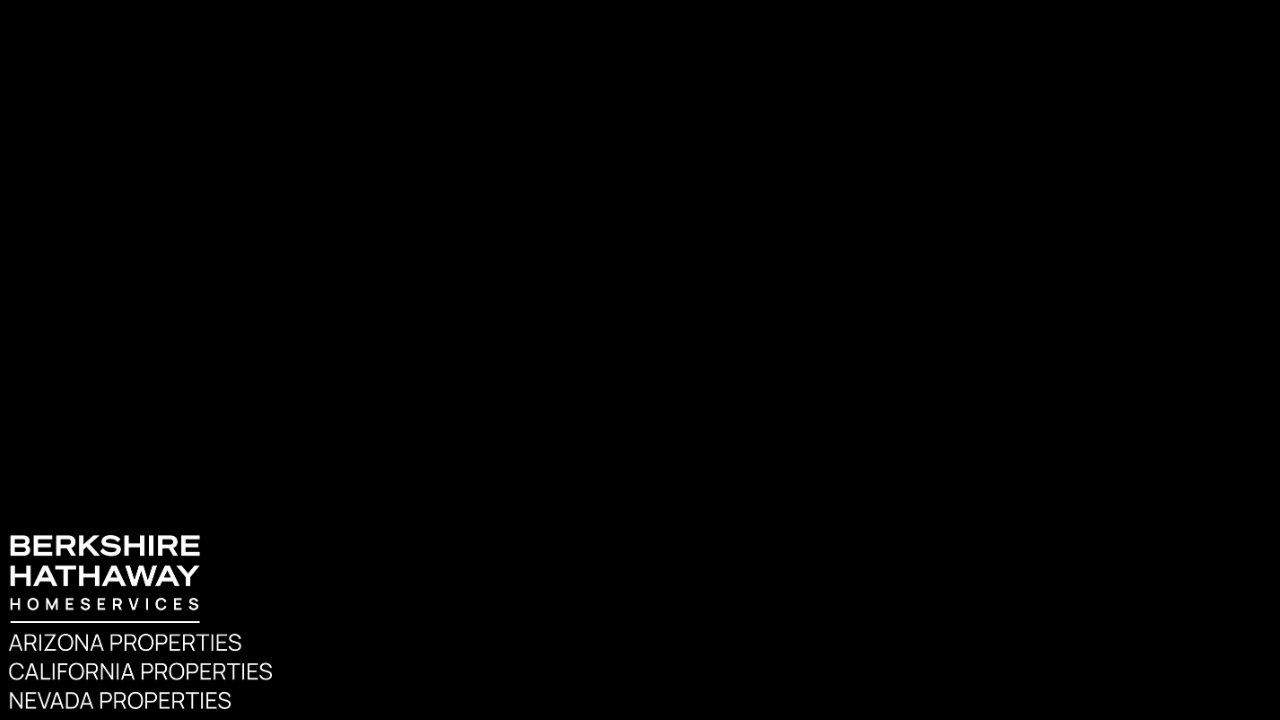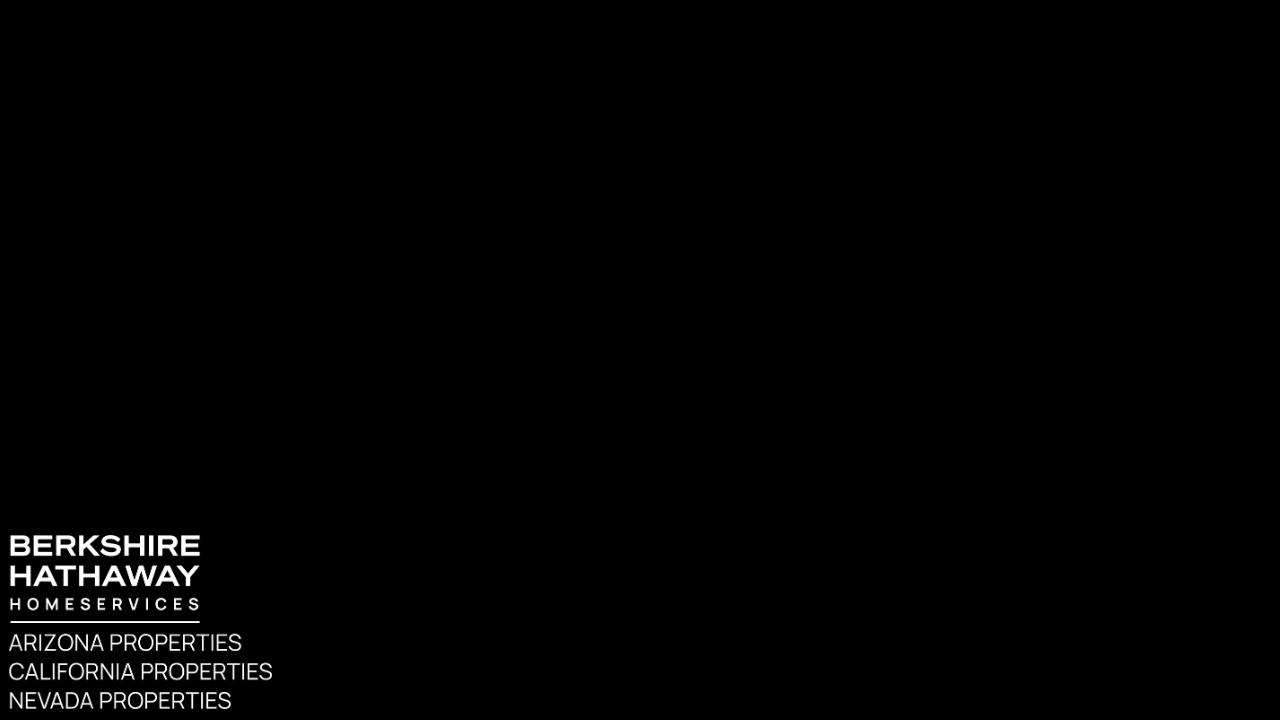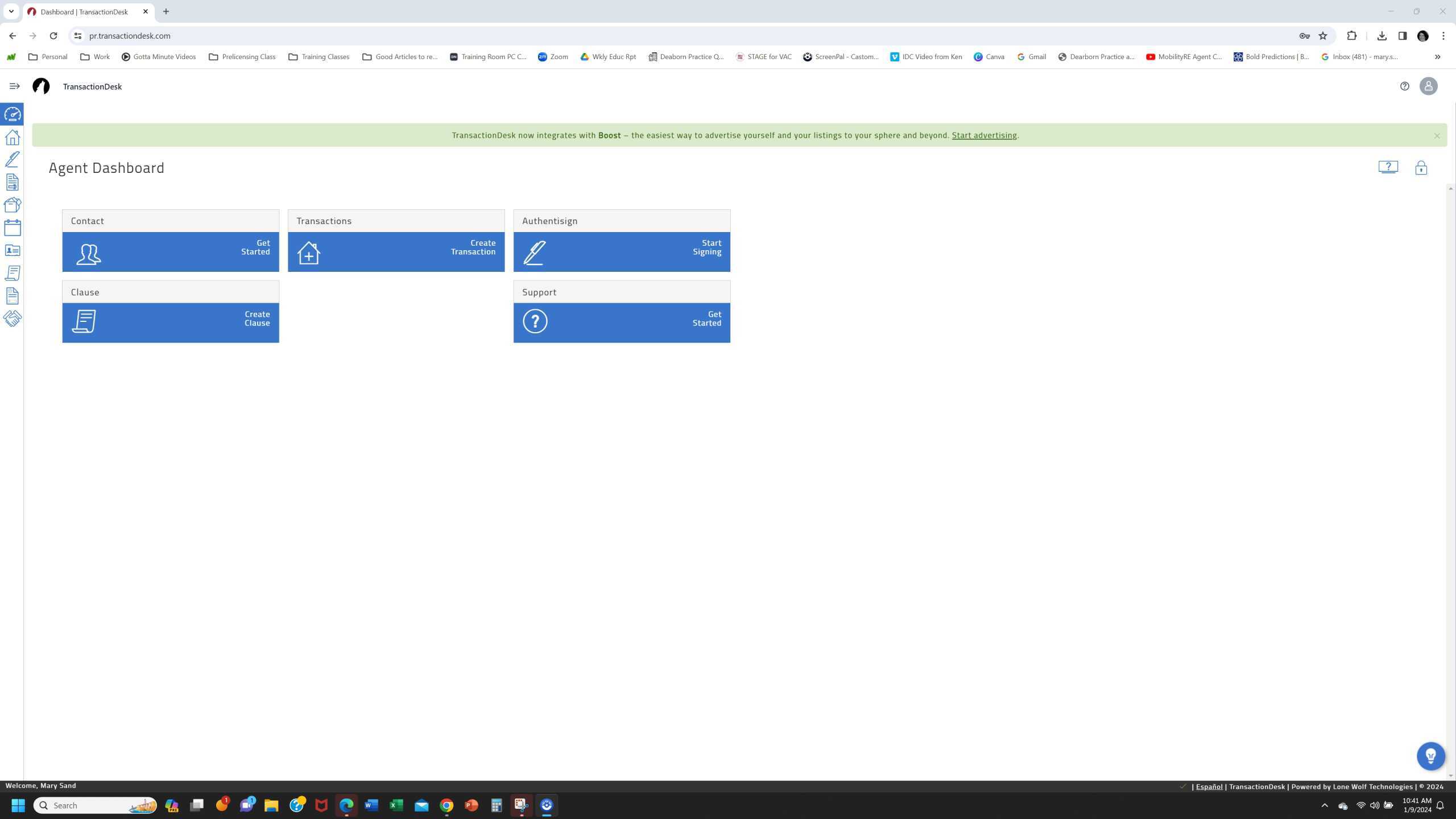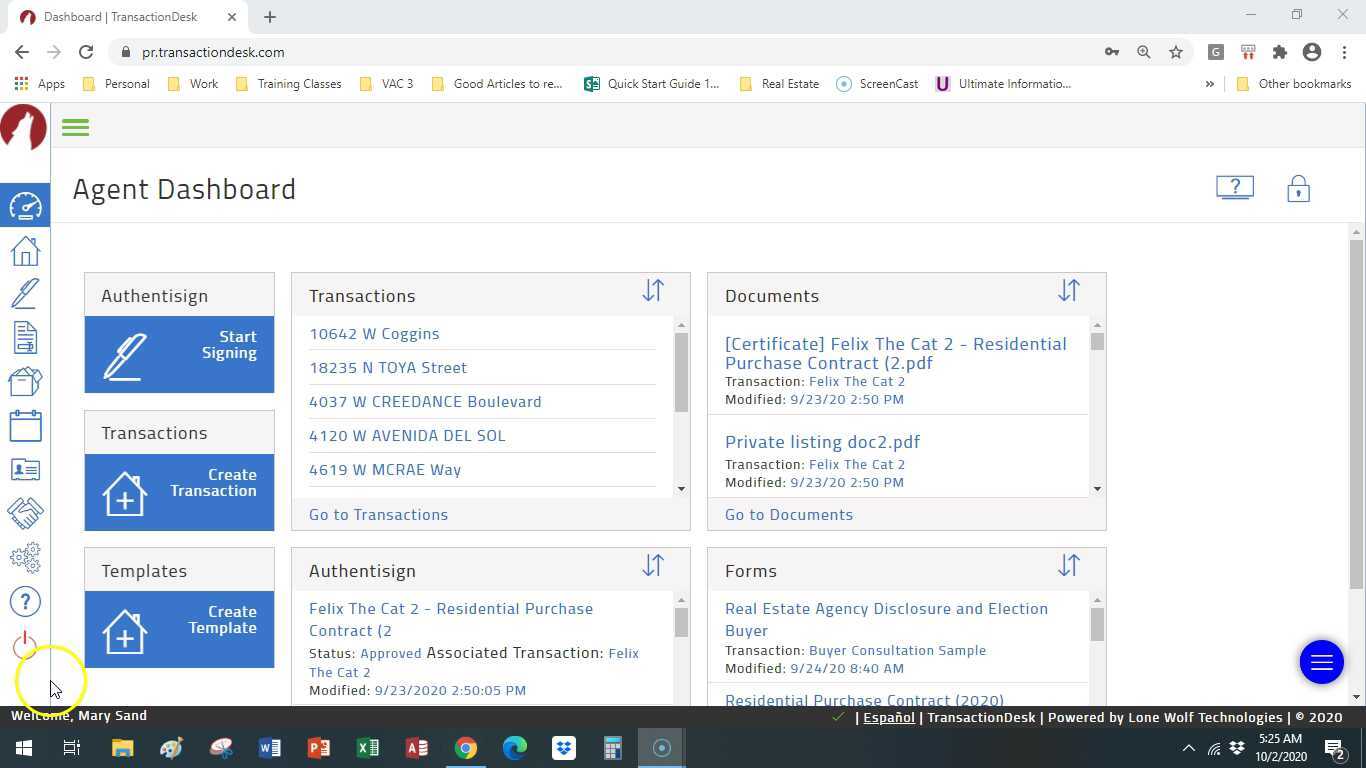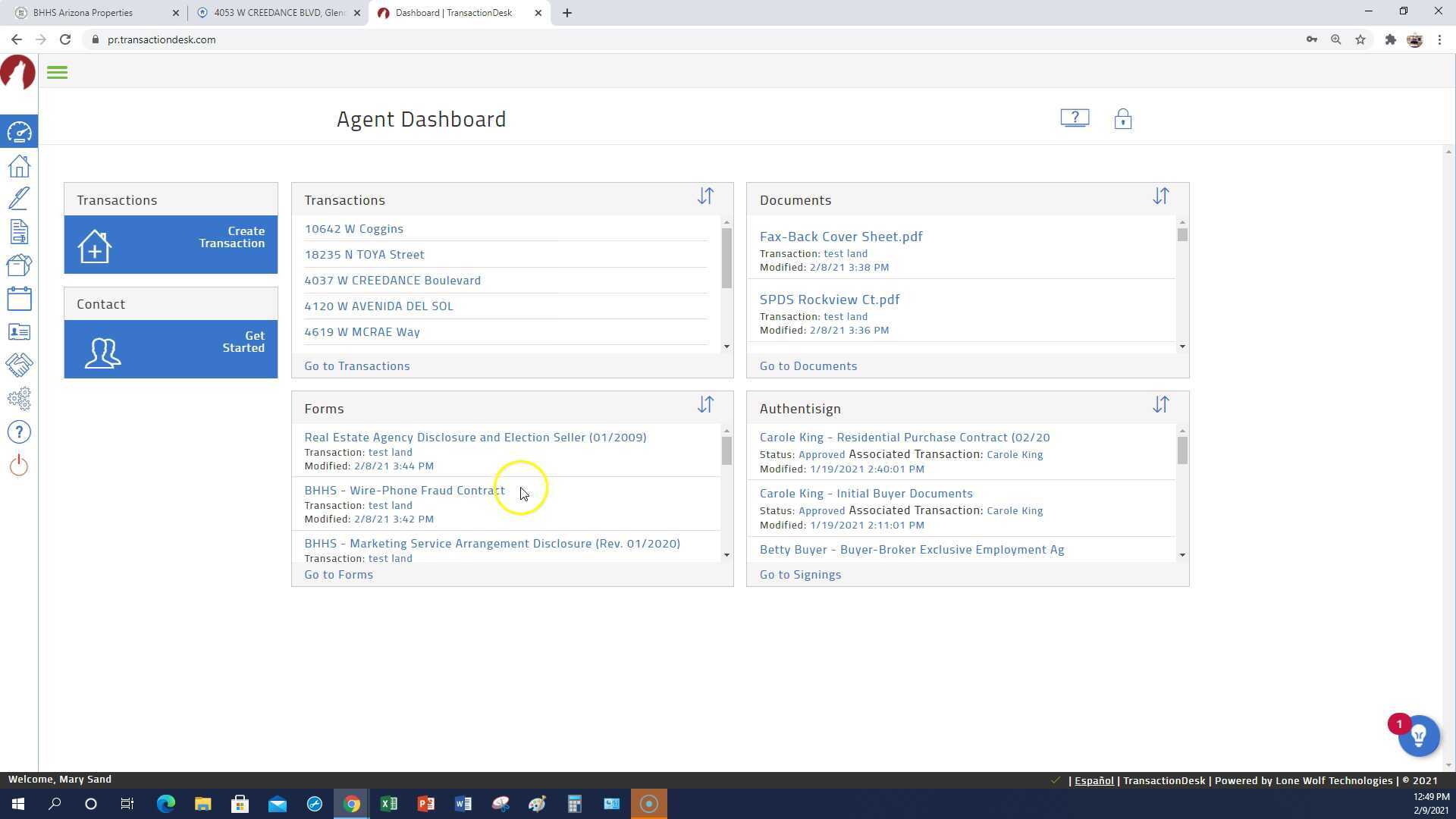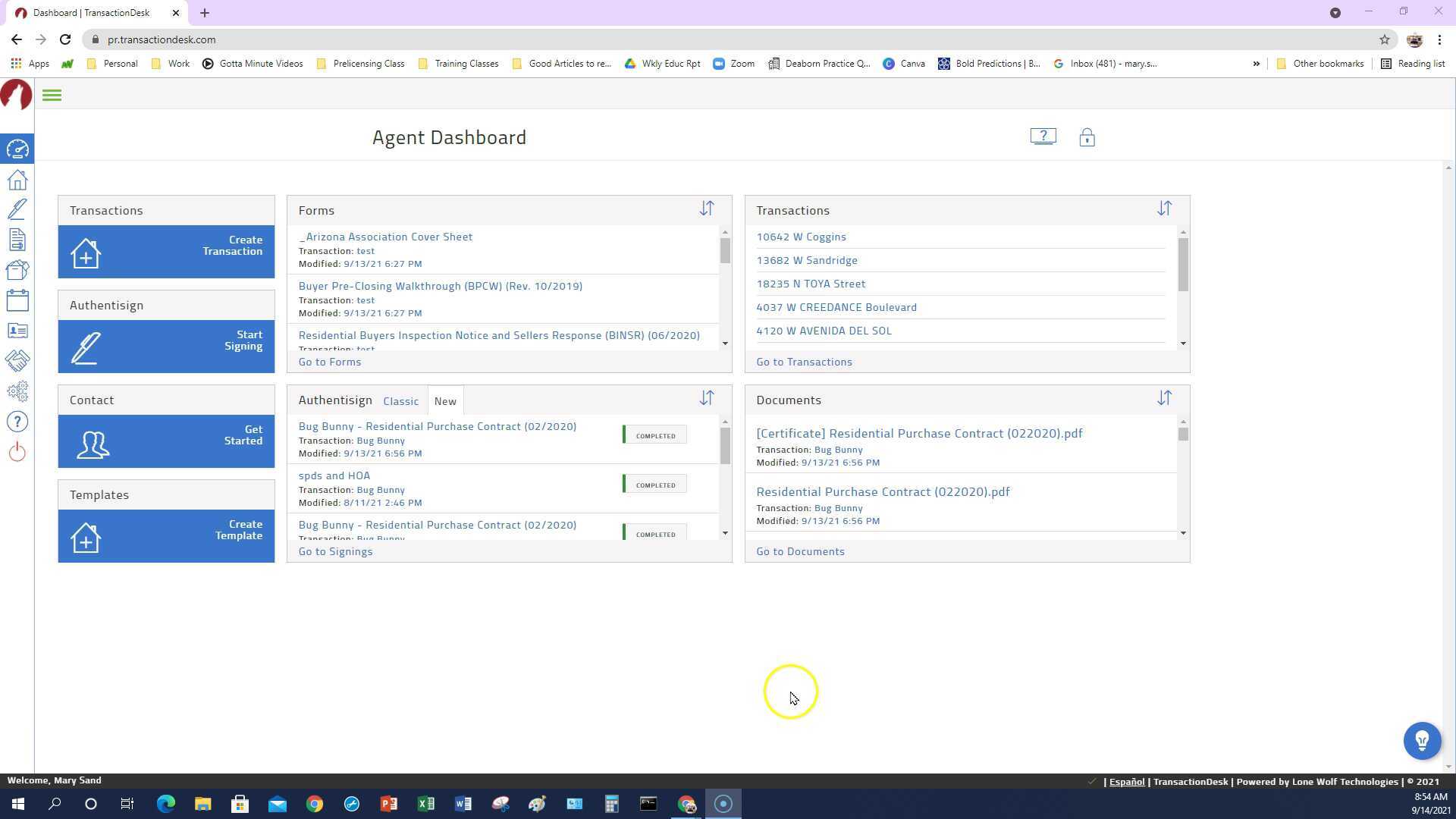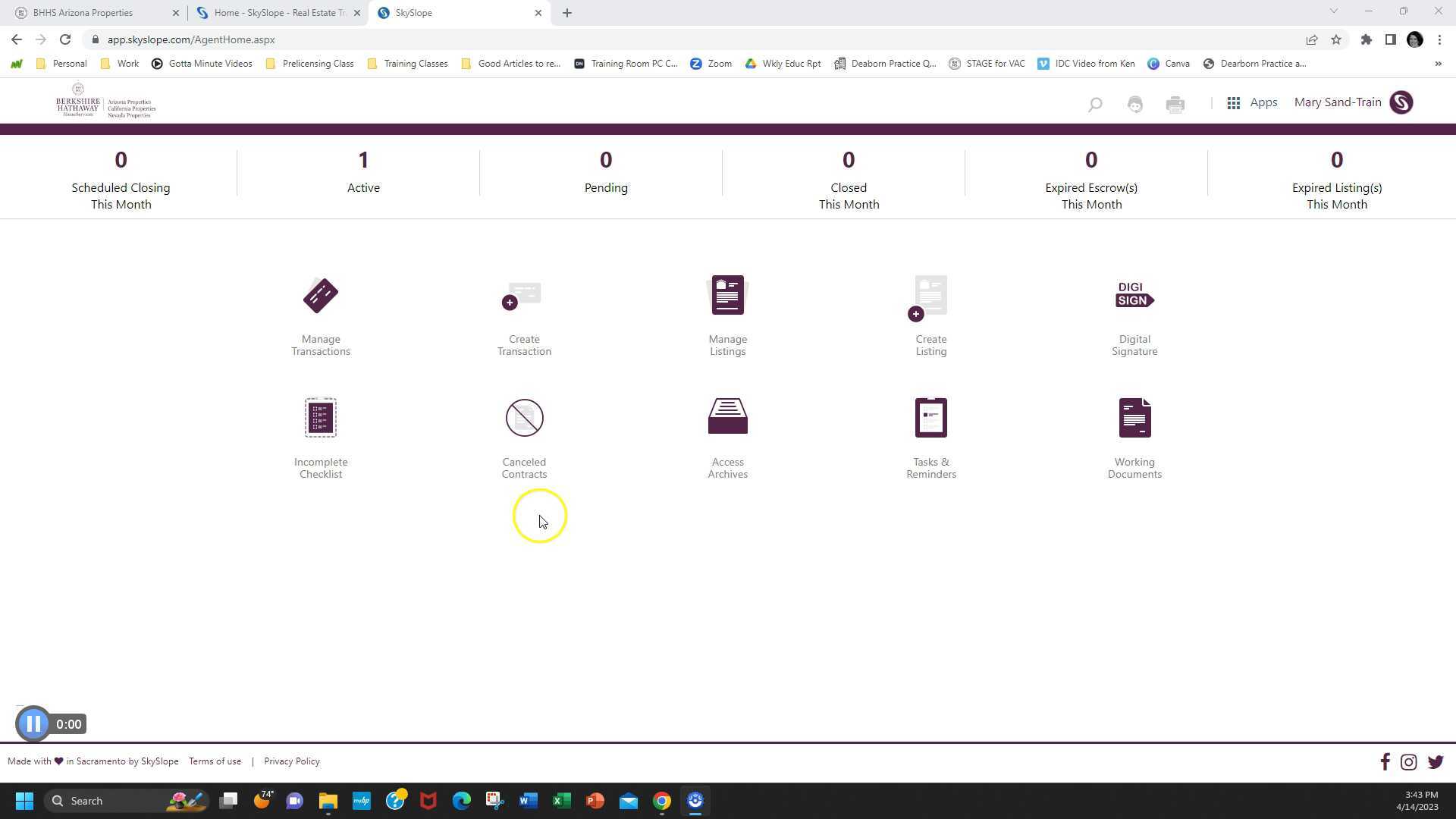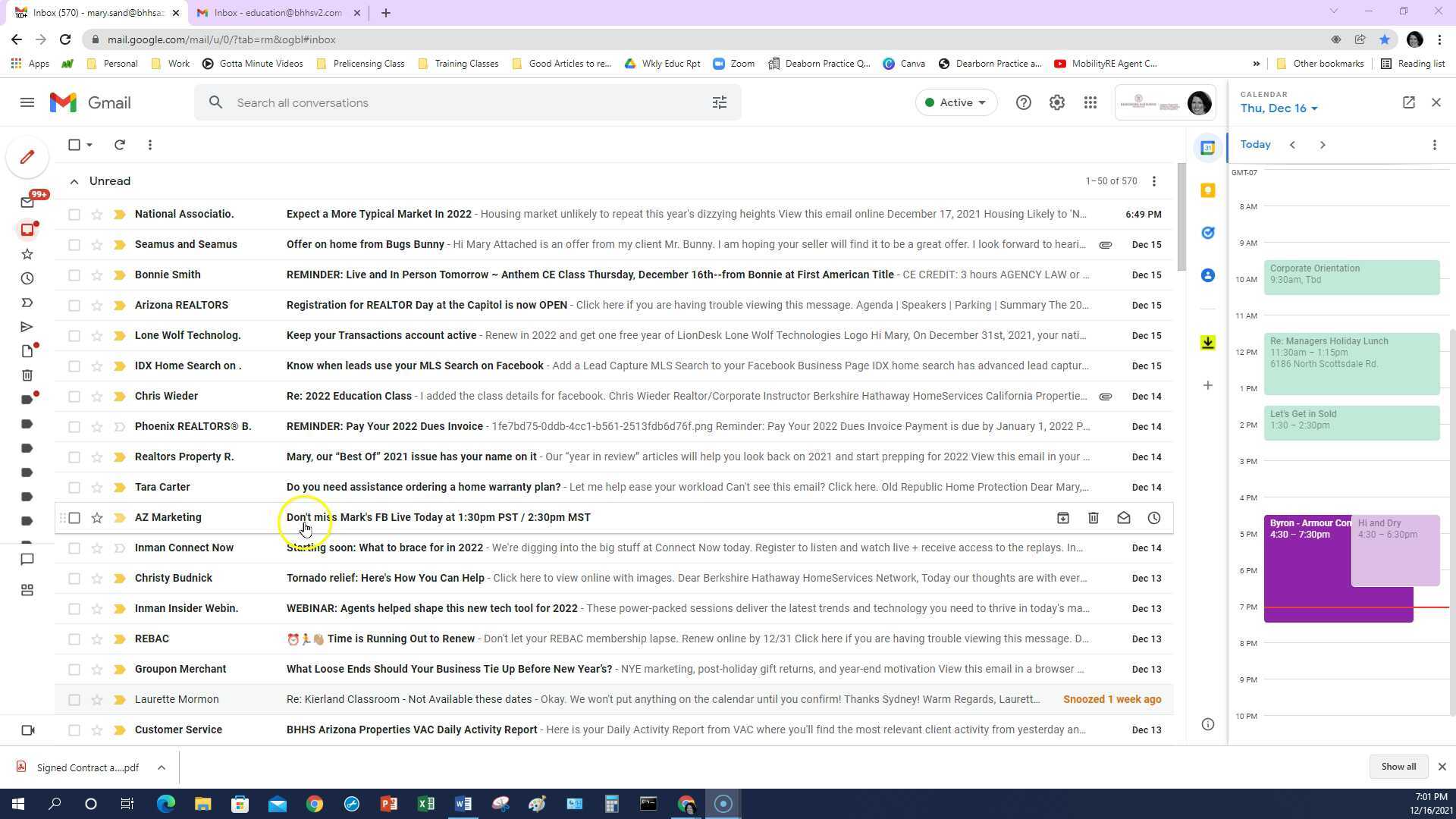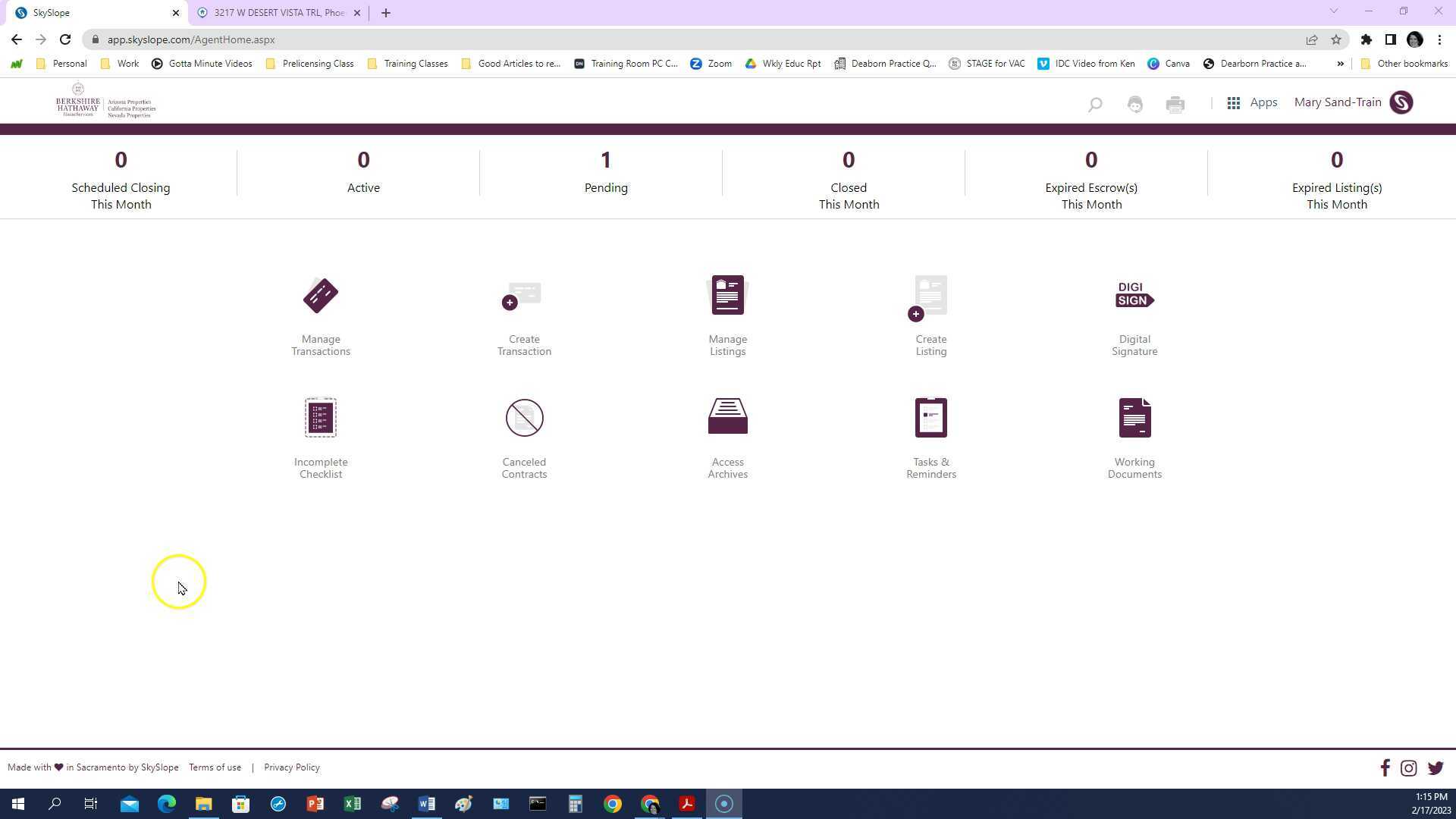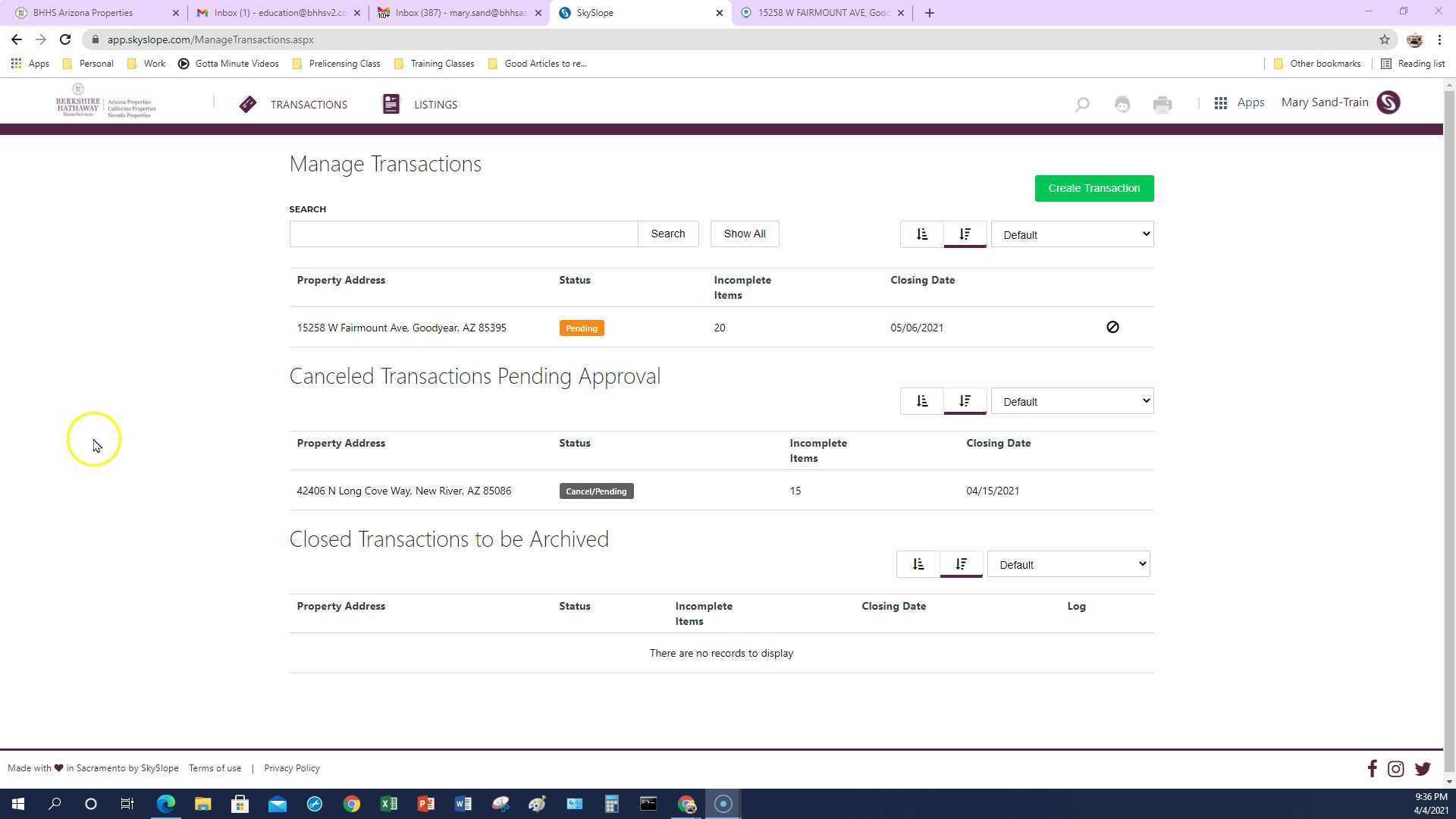This video provides a step-by-step guide on how to convert a signed purchase contract using Skyslope, including setting up the transaction, adding buyer and seller information, assigning documents to the file, and creating a checklist for the transaction timeline.
|
|
|||
|
|
|||
|
|
|
|
|
|
|
0:00 |
|
|
|
|
0:05 | ||
|
|
0:10 |
|
|
|
|
0:15 | ||
|
|
0:20 | ||
|
|
0:25 |
|
|
|
|
0:30 | ||
In this session we will create a new transaction for a buyer, print or email docs for buyer signature after you have done a consultation. Next after we help the buyer find a home we will access their file and write an offer and sent it off for signatures.
This video provides an overview on the Transaction Desk platform, including how to access it, set-up a buyer template and more. This will prepare you for session 2 where we will create a transaction for a buyer.
|
|
|||
|
|
|||
|
|
|
|
|
|
|
0:00 |
|
|
|
|
0:05 | ||
|
|
0:10 |
|
|
|
|
0:15 | ||
|
|
0:20 | ||
|
|
0:25 |
|
|
|
|
0:30 | ||
To Access Transaction Desk go to AARonline.com
Do you want to save time finding the forms you typically need when representing a buyer? Then create a Buyer's template.
Create a Listing Template in Transaction Desk
This video provides step-by-step instructions on updating templates in Transaction Desk, including adding and deleting forms, and making sure all documents are properly updated.
|
|
|||
|
|
|||
|
|
|
|
|
|
|
0:00 |
|
|
|
|
0:05 | ||
|
|
0:10 |
|
|
|
|
0:15 | ||
|
|
0:20 | ||
|
|
0:25 |
|
|
|
|
0:30 | ||
Do you need to update your buyer and listing templates with the new affiliated business agreement? Then check this out.